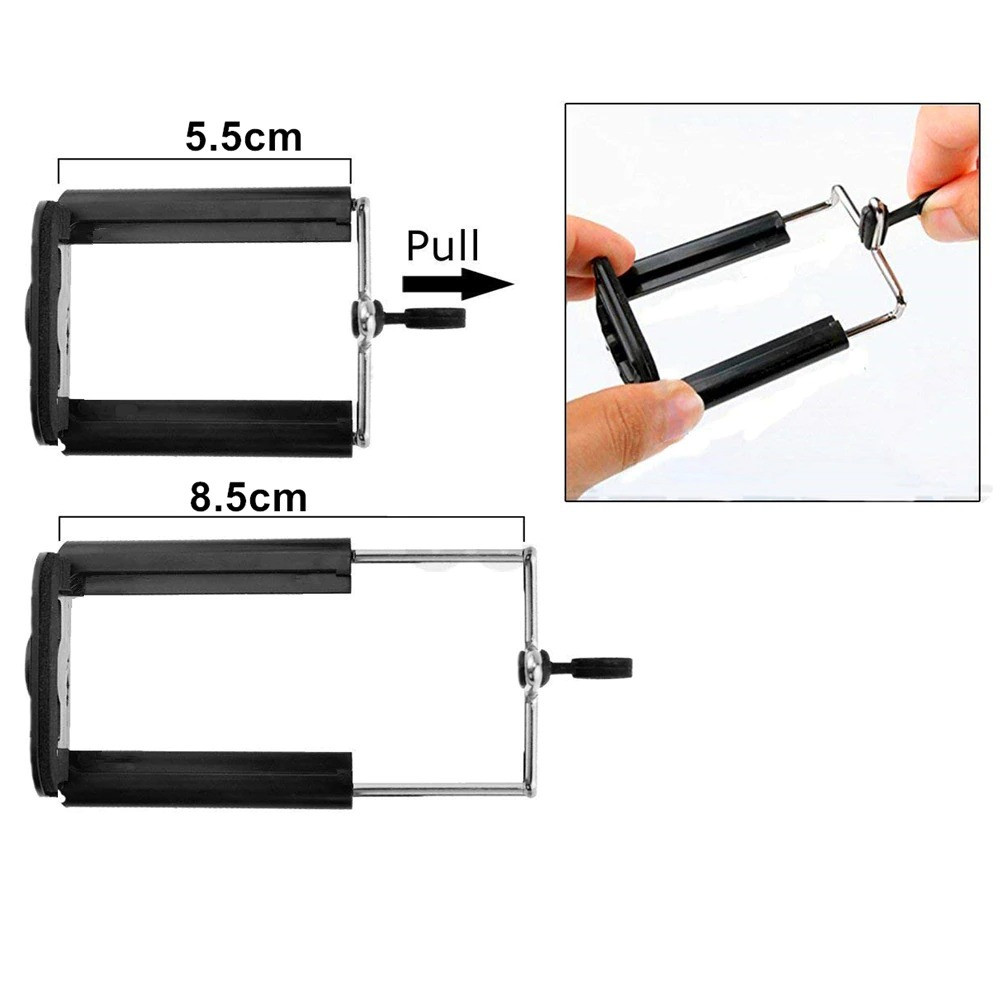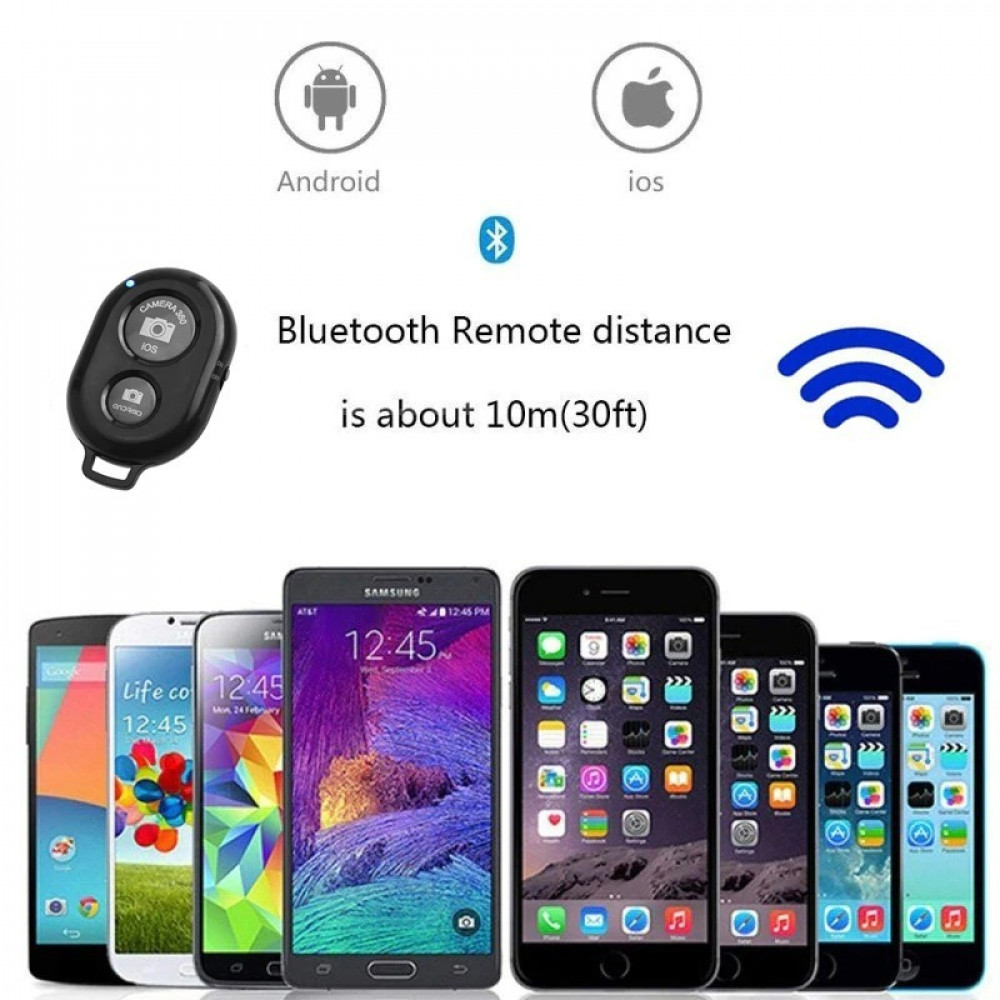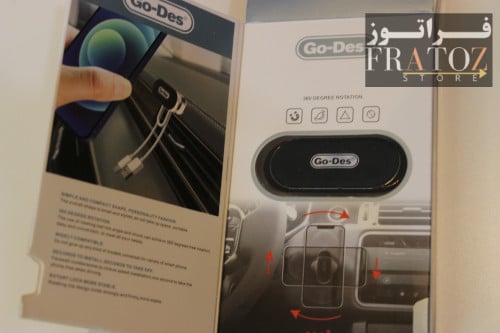Tripod stand for mobile , that enjoys many specifications and features that have caused the admiration of many customers because of its great ability to install the mobile in all its smoothness and high durability, designed from high and durable raw materials, which gave it high efficiency, get it now through our store at a price Attractive before stocks run out.
Mobile Tripod Specifications :
- Type: mobile tripod
- Weight: 60g (tripod with U clip), 75g (tripod with U clip with remote control)
- Size: 150 x 35 x 35 mm
- The item can support max 275g
- Color: black / black / red.
- Function keys: on/off, bluetooth pairing, photo, Android configuration, IOS configuration
- Bluetooth: V4.0
- Frequency:2.4Hz-2.48GHz
- Effective distance: 10m (30ft)
- Size: 50mm*35mm*10mm
- Weight: 10g
Features of a Tripod stand for mobile :
- This unique adapter / holder adds a screw hole to the mobile phone.
- It allows you to attach your phone to a monopod or tripod for better picture quality.
- Supports mobile phone with a width of 2.0" (5.5cm) ~ 3.5" (8.50cm)
- All Cameras / Universal (1/4"-20 screw) camera link included
- Complete flexibility, made of hard plastic
- Gray grommets, feet and tying pad
- The connection screws are in most sizes of digital cameras and are removable
- Removable link attachment with lock release button
- Allow it to flatten the camera on the most uneven surfaces
- mobile holder can dock with a bluetooth cell phone, no additional software needed.
- Applicable to almost all phone models in the market, including iPod/iPhone/iPad/i9220/i9250/i9300/i9500/i9190 and some other phones with Android 4.1 above.
- Tripod stand for mobile can be used to take long-distance photos of up to 10 meters when there are no obstacles.
Remote Control Instructions :
- Press the power button, the LED flashes.
- After power on, press the bluetooth pairing switch, the LED will flash slowly. Bluetooth steps to a state that can be searched and matched;
- Use mobile phones to match. The LED will go out after the pairing is successful;
- Long press the corresponding configuration key. The LED indicator will light up after configuration. The product can be used normally at this time.
- Without use for five minutes, the product will automatically enter the sleep state. Please press the power button to turn off the timer when not in use, to ensure that the battery can be used for a long time.
- Can be charged with computers or mobile power adapter. LED is on - charging. LED off - saturation.